- DATE:
- AUTHOR:
- The Xyte team
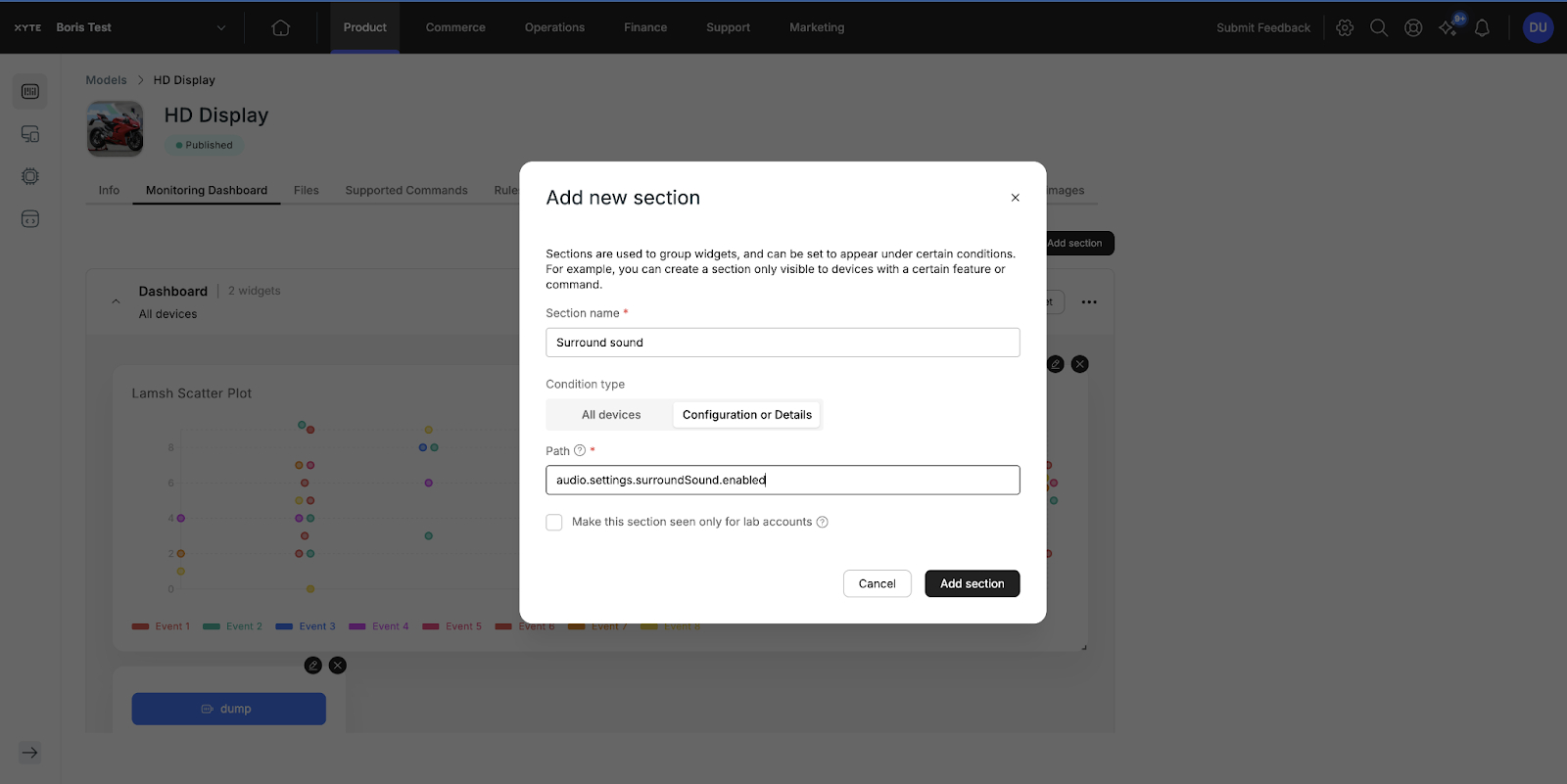
Conditional widgets based on device capabilities
Manufacturers can now create widgets for the device dashboard that are displayed only according to the device’s capabilities. This is often relevant for submodels, in which certain functionality may exist in one submodel but not in another. In this case, the widget will only be displayed for devices with the functionality.
This feature may also be used for manufacturers testing widgets before releasing them to all devices. This allows manufacturers to publish the device models quickly even if the widgets for the device dashboard are still being tested.
To set a conditional widget, navigate to the Models tab in the Product Hub, which opens a list of all models. Click on the model, and in the Monitoring Dashboard tab, click on “Add section." Each section can be set to be visible to all devices or conditional based on parameters from the device details or configuration. Additionally, the section can be set to be visible in lab accounts only.
All widgets within a section will be shown or hidden based on the section's conditions.
Please note: nothing will change from the customer perspective. They will continue to see the widgets in their device dashboards as before until changes are made to the widgets and/or sections.
Please contact support@xyte.io with any questions.