- DATE:
- AUTHOR:
- The Xyte team
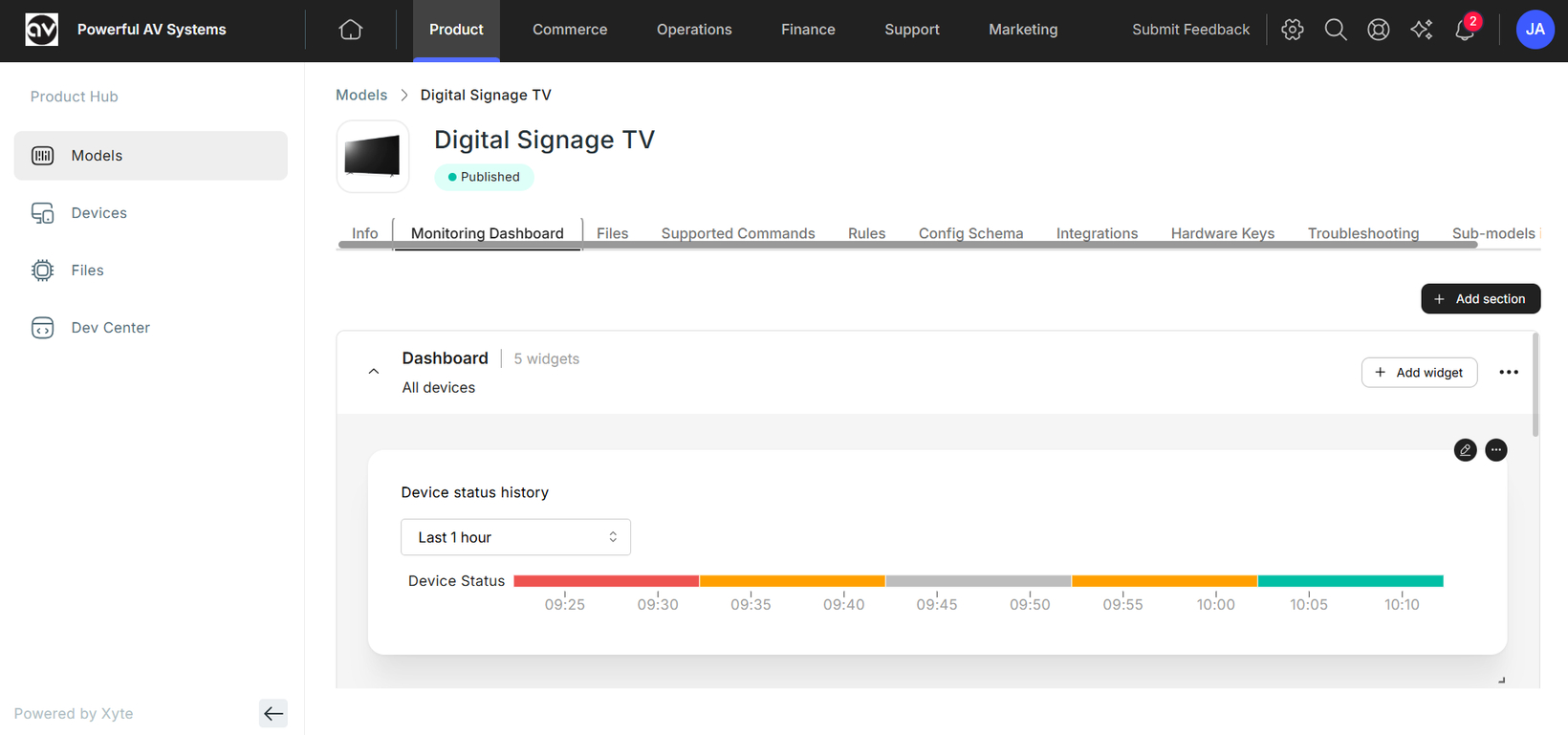
New “Device Status History” widget empowers customers with deeper operational insights
Device Status History is a new widget now available for your device models. This visualization was designed to help integrators/MSPs and in-house teams gain actionable visibility into device performance over time, improving diagnostics, support, and uptime.
To enable the widget, visit the Product Hub, select a device model, and navigate to the Monitoring Dashboard tab. Click “Add widget”, choose Device Status History, and customize the widget name. Once added, your customers can select their preferred time range—last hour, 6 hours, 24 hours, or 7 days—to view detailed device status trends.
As you are testing the widget, you can make it viewable for lab accounts only by adding a new section to the dashboard and clicking the checkbox to “Make this section seen only for lab accounts.”
Please contact support@xyte.io with any questions.