- DATE:
- AUTHOR:
- The Xyte team
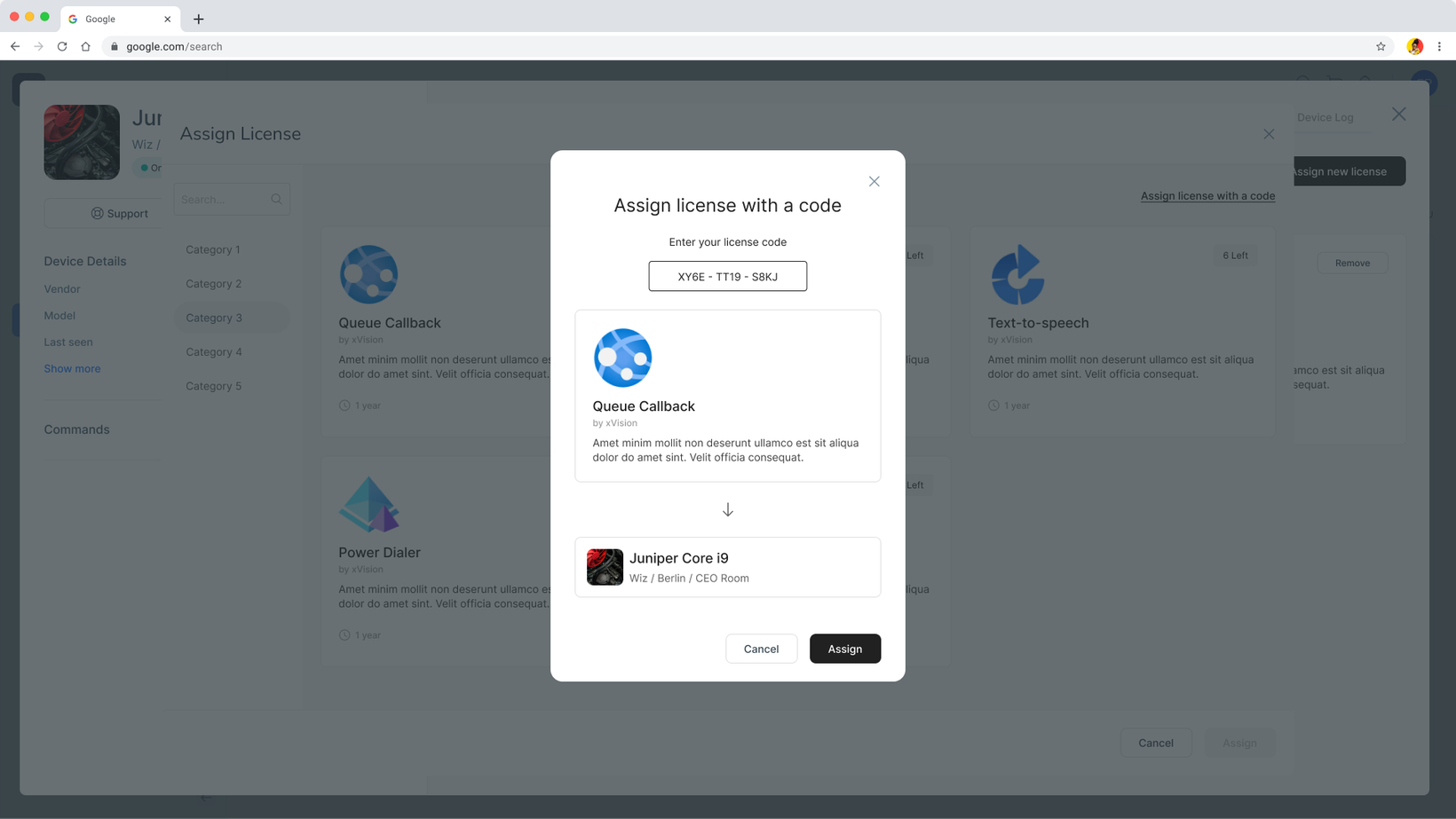
Provision licenses through the platform (sold together with equipment through other channels)
Manufacturers can now enable and provision licenses through the platform, even when the sale is made offline. When an integrator/dealer is purchasing equipment on behalf of a customer they may often purchase device licenses for enhanced features, such as additional audio channels. The new feature was developed in response to customer requests, as equipment and licenses are often purchased together in one order offline, and now the license provisioning can be done in a more efficient and streamlined manner.
This license provisioning feature is currently available for one-time payments of device licenses that have been published in your store (licenses are generally applied once). While the payment takes place outside of the platform, you may enter an order reference ID, as well as notes and an attachment in order to cross reference the order with other systems. (Please note: Standard Xyte ecommerce fees will be charged).
Once the order is confirmed, you receive a shareable code to enable the license, which must then be manually sent to the customer/integrator. The orders will appear under Sold Products in your Commerce Hub under Store Management.
In the Customer Portal, integrators/dealers/MSPs may add the license during the device claiming process or afterwards. Once a device is claimed, open the device dashboard, navigate to the License tab and click “Assign new license,” entering the code. A preview of the license about to be assigned will appear, and once “Assign” has been clicked, the license will now appear under “Assigned licenses.” License codes may only be used once.
Please contact support@xyte.io with any questions.